LASsie
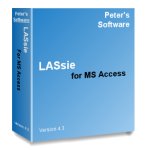
LASsie (Light Application Security) is a Microsoft® Access® add-on that enhances your Access application with a simplified user security system. Intended as an alternative to Access’ built-in security, LASsie offers a less complicated way to secure forms, reports, controls and certain records from unauthorized user access.
With LASsie, you can:
- Prevent a user from opening specific forms or reports
- Restrict a user's ability to update data on a form
- Disable certain controls on a form for a user
- Filter certain records for a given user
- Incorporate a sign-on form into your application
- Optionally use network login username instead of sign-on form
- Add/edit/remove users, groups, and permissions/restrictions
LASsie is called "light" application security because it is not intended to be a robust, high-end security application. In fact, a sophisticated user could edit the underlying tables and change their own security level. By hiding the LASsie tables, and/or linking to them in an external, encrypted database, you could minimize the possibility of such potential breaches, but you should understand that we do not guarantee that such a breach will never occur. That being said, LASsie can serve quite well as an application security system where users are relatively unsophisticated, or where application data is not of a highly classified nature.
LASsie consists entirely of Access objects and VBA code so it is easy to distribute with your Access application.
Supports Access versions 2000 through 2013 including Access 2010 and 2013 64-bit.
See a screenshot.
Download
Download
Las.zip - demo version for Access 2013, 2010, 2007, 2003, 2002, 2000 (3,376kb)
v5.0 - 10/13/2013 - Access 2013 64-bit demo included in the demo download.
v5.0 - Supports Access 2000 through Access 2013 64-bit, security levels replaced with users, groups and permissions/restrictions, sign on form can be modified to suit your application theme, new generic permission/restriction, new help file, and much more.
v4.6 - Supports the 2007 Office system.
v4.5 - Fixed bugs that caused errors when SignOn form buttons clicked with nothing entered, and that confused "No Access" Security Level with unassigned level.
v4.4 - Fixed bug related to source code version compatibility with Access Data Projects.
Instructions
Double-click on the downloaded zip file to open it, then double-click on the setup.exe file inside and follow the instructions on the screen to install this application on your computer.
See the
included readme.txt file or help file for further instructions on application
usage.
Technical Support
For LASsie
technical support, please see the LASsie FAQ
page, or send an e-mail message to: info@peterssoftware.com
Price
| LASsie Pricing | |
| LASsie for Access 2013, 2010, 2007, 2003, 2002 and 2000 |
Click
to Order
|
|
|
|
|
|
|
|
|
|
|
Licensing
Information
|
|
|
A license covers the use of LASsie with a single application that you develop for use within your company. With the unlimited, royalty-free distribution license, you may incorporate the LASsie database objects and code into your distributed application. |
|
|
Prices are subject to change without notice. |
|
More...You can use KeyedAccess to protect your Access application from software piracy. |