Cub Editor
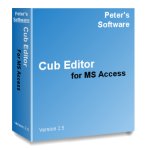
Cub Editor is a Microsoft® Access® Report formatting wizard that allows Access developers, or end-users to easily create or modify attractive report layouts based on existing tables or queries. Cub Editor looks and behaves like the Access report wizard, only it’s better because it gives you more control over the report formatting process, and because it allows you to change the layout of existing reports.
Inserting a field into a report with Cub Editor is a simple matter of dragging and dropping a field name from one list box to another. Cub Editor adds the appropriate controls to the report header, detail, and footer sections and then evenly spreads report controls horizontally across the report. So, you no longer have to make never-ending adjustments to “straighten out” report fields.
Also, Cub Editor will automatically compute how wide a report control should be in order to fit all, or a majority of the values contained in the field. So, there’s no more guesswork, or trial and error needed when deciding how wide to make a particular report control!
When you combine Cub Editor with Cub Reporter, you have a huge application development time-saver, and are within arm’s reach of “letting the users create their own reports”.
See a screenshot.
Download
Download ce20_20.zip (555 KB) - CE trial version for Access 2000, 2002, and 2003
Download
ce97_20.zip (625 KB) - CE trial version for Access 97
v2.7 - Header labels expand up to 3 lines, report templates updated, easier install and uninstall, bug fixes.
Instructions
Double-click on the downloaded zip file to open it, then double-click on the setup.exe file inside and follow the instructions on the screen to install this application on your computer.
See the
included readme.txt file or help file for further instructions on application
usage.
Technical Support
For Cub
Editor technical support, please see the Cub Editor
FAQ page, or send an e-mail message to: info@peterssoftware.com
Price
| Cub Editor Pricing | |
| Cub Editor for Access 2000, 2002/XP and 2003 |
Click
to Order
|
|
|
|
| Cub Editor for Access 97 | |
|
|
|
| Cub Editor for Microsoft Access (all versions) | |
|
|
|
|
Licensing
Information
|
|
| Cub Editor is licensed on a per-installation basis. Each computer that you install Cub Editor on requires a license. Please see the license.txt file that comes with the trial and registered versions for more information. | |
|
Prices are subject to change without notice. |
|
What they are saying"Cub
Editor takes the hard work out of formatting the page and the results
are really good." |